Help and Support
Q: How do I update/add my credit card details?
NewsDemon offers a way to update Credit Card details to its customers, those who paid using Credit Card (non-PayPal and WorldPay). This page is to help our customers in using the Update Payment Info tool under the members area.
1. Login to NewsDemon members area from the home page using your NewsDemon member Id and password.
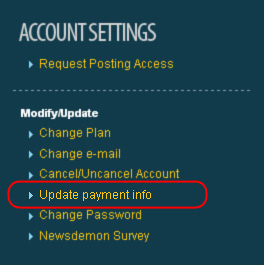
2. On the members home page. Select ‘UPDATE PAYMENT INFO’ from the MODIFY/UPDATE menu on the left. As shown below:
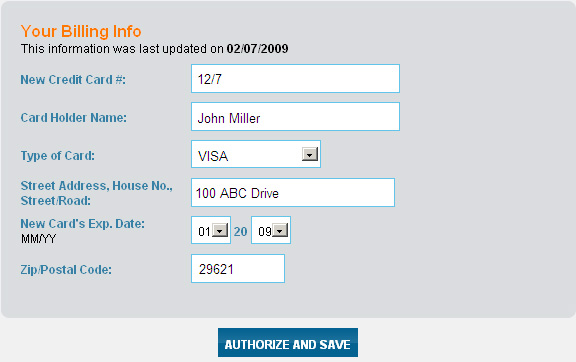
3. You will now be presented with a new secured window. As shown below. Please enter your new card number, your name on card, select the type of new card and the expiry month and year. Click Authorize and Save to proceed.
Please Note : – NewsDemon will authorize your new card for a small amount. This might reflect on your statement but it’ll be reversed immediately. This is only an authorization NOT a charge.
