NZBs have become an important part of Usenet for more than a decade. They’re able to significantly cut the time it takes to get what you want fast and easy.
What is an NZB?

NZB History
Once upon a time, a user would have to scour individual newsgroups to find what they were interested in.
Additionally, newsreaders had more laborious tasks, doing much of the work that NZBs now provide, downloading headers and assembling all of these individual files.
Then a website company invented what we all know an NZB is today. It stands for Newzbin Usenet Index file and although the website is no more, it was quickly adapted by most major newsreaders and users alike. It quickly took the time staking process for users to locate the content that their looking for and further streamlining the Usenet experience. NZBs had changed the way people accessed content on Usenet newsgroups ever since.
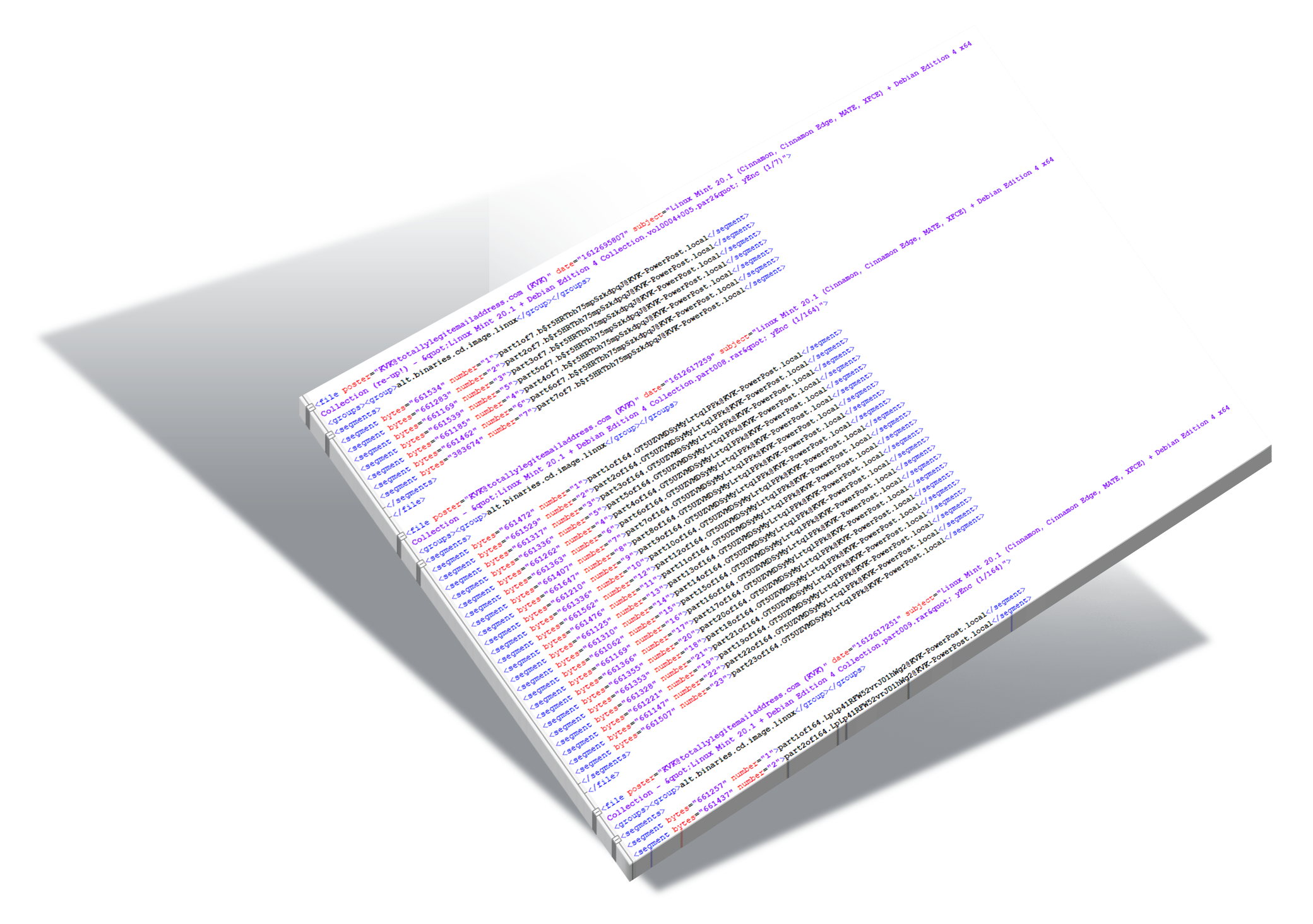
How Do NZBs Work?
Many items that are uploaded to Usenet newsgroups are usually split into many smaller, separate parts called articles.
By example, a 1GB video file could very well be posted into dozens of smaller files, making it easier to upload, that can then be combined into the original when all article parts are downloaded. Each article has a dedicated number associated with it, also called a “message ID” that instructs your newsreader to access that specific content.
NZB Files are XML-based text files that provide details of the posts through their message ID.
Often, NZB files contain all of the info necessary to access a particular download. If you were to open an NZB file with notepad, you’d find that the format is very much like an HTML file. This is because the XML file stands for Extensible Markup Language, which formats it in a way that makes it easy for newsreader programs to read.
Accessing the content you want is made easy with NZB files.
In order to use an NZB file, you need to have a compatible Usenet newsreader. The compatible newsreader will use the NZB file to instruct it to find all of the different parts of the binary files (articles) that it needs and compiles them in the appropriate order necessary to download it correctly. It sounds more compliated than it really is. This is similar to uploading an image to a social media channel. Upload a pic to your Facebook or Instagram and magically, it’s posted to your profile, newsfeed and automatically allows comments and likes to be associatged with it. Once you import an NZB to a newsreader, it will do all the work from there; finding everything it needs to get what you’re looking for, including decompressing and repairing certain files if it’s needed.
Some of our recommended newsreaders that support NZBs include:
SABnzbd
SABnzbd is a multi-platform binary newsgroup downloader. SABnzbd’s main interface is web-based, this means with a little bit of configuration you can easily check and add files from other PC’s around the world or on other devices such as the iPhone.
NZBGet
NZBGet is optimized for performance and uses little memory. Automatic download, Unrar, Unpack, Par Repair and Post Process. Works fine with media players, routers and NAS devices; including some that are pre-installed by vendors.
Pan
Pan is a Usenet newsreader that’s good at both text and binaries. It supports offline reading, scoring and killfiles, yEnc, NZB, PGP handling, multiple servers, and secure connections. It runs on Linux, BSD systems, Mac OS X, and Windows.
Shareware Newsreaders
Newsbin
One of the most popular Newsreaders for Windows users. Offers superb stability and a variety of features such as thumbnail view of images downloaded and built in PAR/RAR functions. Trial Ware – $20.00 for a Lifetime Account. Newsbin Pro Tutorial
Newsleecher
Newsleecher is a combination of many features and functions. Built in search is additional. Share Ware $19.99 per year, or $29.99 per year with built in search. Windows only. Newsleecher Tutorial
Forte Agent
Forte Agent lays claim to being one of the first Newsreaders in existence. Many functions and features are minimal, but it also makes the program light and compact. Share Ware – $29.99 per version.
Free Newsreaders
SABnzbd
SABnzbd is a multi-platform binary newsgroup downloader. SABnzbd’s main interface is web-based, this means with a little bit of configuration you can easily check and add files from other PC’s around the world or on other devices such as the iPhone.
NZBGet
NZBGet is optimized for performance and uses little memory. Automatic download, Unrar, Unpack, Par Repair and Post Process. Works fine with media players, routers and NAS devices; including some that are pre-installed by vendors.
Pan
Pan is a Usenet newsreader that’s good at both text and binaries. It supports offline reading, scoring and killfiles, yEnc, NZB, PGP handling, multiple servers, and secure connections. It runs on Linux, BSD systems, Mac OS X, and Windows.
Free Newsreaders
NZBGet
NZBGet is optimized for performance and uses little memory. Automatic download, Unrar, Unpack, Par Repair and Post Process. Works fine with media players, routers and NAS devices; including some that are pre-installed by vendors.
SABnzbd
SABnzbd is a multi-platform binary newsgroup downloader. SABnzbd’s main interface is web-based, this means with a little bit of configuration you can easily check and add files from other PC’s around the world or on other devices such as the iPhone.
Pan
Pan is a Usenet newsreader that’s good at both text and binaries. It supports offline reading, scoring and killfiles, yEnc, NZB, PGP handling, multiple servers, and secure connections. It runs on Linux, BSD systems, Mac OS X, and Windows.
All of these newsreaders make loading NZBs a simple process by associating them to the newsreader software. Double click on any NZB you’ve downloaded and the newsreader will handle the rest.
